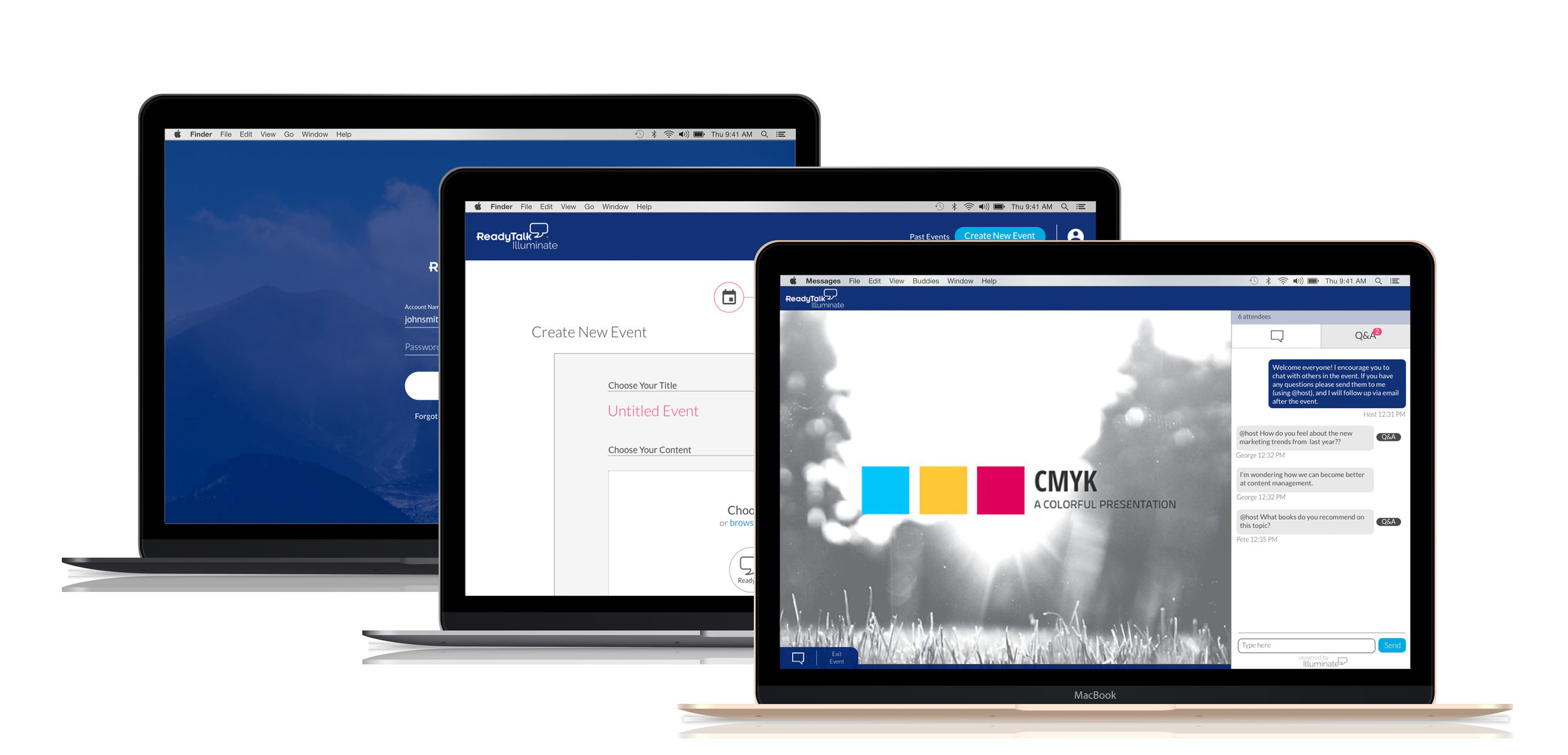Illuminate
Problem Space
Overview
Webinar hosts need to be able to present their content in an easy, light-weight way. Competitors in the webinar space have a complex set-up experience and bog down screen real-estate with host controls that make presenting confusing and stressful. At ReadyTalk I was tasked with designing a webinar platform that would streamline the presentation experience and make webinar hosting simpler. While preliminary research and one iteration of designs were completed before I began, new company goals caused me to take the work in a different direction.
Persona
Since webinars are used by many different professionals for various purposes, it was important to narrow our scope. We decided to focus on Megan Matthews, a marketer who plans webinars for the purpose of generating leads for her company. Based on this persona, it was important that our platform:
Is easy-to-use for those who are not technologically savvy
Reduces the host's anxiety about hosting the "perfect" webinar
Is technically reliable for both domestic and international audiences
Is self-service and "set and forget"
Name & Logo
CHOOSING A NAME
I led a 5-step process for choosing a product name. Since all of our existing products had a standard naming convention (ex: ReadyTalk Webinar), I was tasked with setting a standard for future product naming. The process included:
Movie Poster Activity: In groups of 3-4, I asked ReadyTalkers: "If this product was a movie, what would the poster look like?" This creatively engaged the group with how they perceived the "look and feel" of the product.
Shout-Out Brainstorming: As a large group, ReadyTalkers shouted out names that were either inspired by the movie posters or that they chose independently. We then discussed what did and didn't work and categorized the names based on various characteristics.
Splash Pages: Within a small group, we selected three final names. Our talented visual designer, Ben Anderson, designed splash pages to test the concepts in a visual way.
Testing: I tested both internally and to our external target market using the splash pages. I asked various questions to understand which name evoked the feelings and brand values we were targeting.
Final Decision: Using data from the tests, our small group reconvened to choose a final name, Illuminate.
DESIGNING THE LOGO
I designed logos for the various types of collateral we produce.
MVP
My Process
Our team had a December deadline for shipping our MVP to customers. My design process for the MVP (and all subsequent feature creation) included iterative rounds of:
Research & Ideation
Sketching & Whiteboarding
Wireframing & Prototyping
Design Team Critiques
User Testing
Whiteboarding for mobile design
I worked with my Product Manager and Engineering Manager on a weekly basis to prioritize features of the product in light of user testing results and engineer bandwidth. My color scheme was based upon complementary colors to ReadyTalk's signature green. Font and styling choices were largely based off of Google's material design and deliberately maintained a similar "feel" as our recently-built conferencing platform, FoxDen.
In addition to designing the product, I also designed emails for welcoming the customer and provisioning their account. This involved crafting multiple designs that would work across several email clients.
THE MVP
Marketing
While our marketing team was busy building campaigns and writing content, I produced several promotional videos to advertise Illuminate to prospective customers. I filmed using a Canon DSLR camera and edited using iMovie.
After developing the MVP, we started adding "wow" features to get ahead of trends we were seeing in the webinar space. We wanted a platform that was not only easy for the host to use, but that also redefined for attendees what it means to view a webinar: delightful UX, social interaction that feels like a chat with friends, and a way to learn that's more than playful than drab slides on an outdated plain text interface.
Our MVP already included the ability for participants to engage in an open chat with the host and other attendees (think iPhone messaging). However, we knew it was important for Megan to be able to quickly distinguish questions from the rest of the chat messages and then answer them on the fly.
Feature: Q&A
Participants can tag questions for the host to answer, or the host can flag them herself. She can quickly respond and keep track of asked versus answered questions.
Feature: Analytics
Megan's goal when conducting webinars is to generate leads. We knew that it would be important to find a smart way for Megan to distinguish her strongest leads among all of the attendees.
Using research from our R&D team, I designed an interactive analytics tool. It allows Megan to not only see which attendees chatted and engaged the most, but it also shows where attendance and participation drops during the event. This allows Megan to prioritize her leads, as well as change content for the next event based upon what is most engaging to her audience.
Feature: Branding
Megan the Marketer wants her company's branding, not ReadyTalk's, to be the star of the event. I designed a custom branding page that not only allows Megan to upload her company's logo, but she can also customize imagery, colors, and "Thank You" screen text. The branding page is built to be a fun, interactive way to make your event unique.
“Even if I felt hurried before the start of the session, I would have been able to do this without much stress. It was easy. I feel more calm thinking about creating a webinar with this tool.”
(Re)testing
After almost a year passed since Illuminate's initial inception, I decided that our assumptions about Megan's desires and pain points must be revalidated. Not only do her desires and the trends in webinar change over time, but human nature pulls even the best of us into believing that our assumptions are fact after we've championed them long enough. To make sure our assumptions still held true, I planned an Empathy Map brainstorming activity for my team.
The purpose of the activity is for everyone involved in Illuminate to lay out their assumptions and then to test those assumptions with our target market. The outcome is a shared (and correct) understanding of Megan's desires so we can continue to design and build the product with her best interests in mind.